Gaming Accessibility Workflow: Development Process for Inclusive Gaming
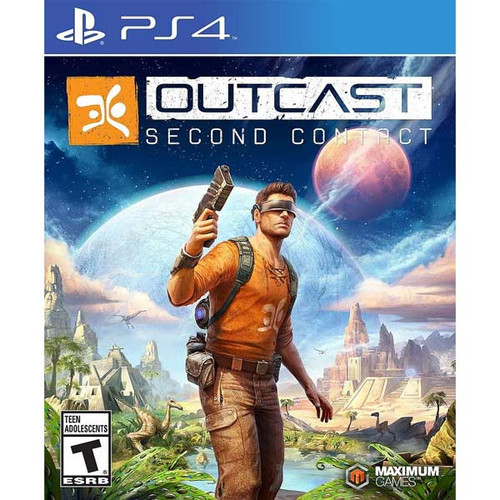
Imagine a world where everyone, regardless of ability, can fully immerse themselves in the joy of gaming. It's a vision that's not only possible but increasingly essential as the gaming industry continues to grow and diversify. However, realizing this vision requires a conscious and structured approach, a roadmap for ensuring inclusivity is woven into the very fabric of game development.
Creating games that cater to a wide spectrum of players, including those with disabilities, can often feel like navigating a complex maze. Development teams face challenges in understanding the diverse needs of players, implementing appropriate accessibility features, and testing those features effectively. The lack of clear guidelines and standardized processes can lead to inconsistent implementation, making it difficult for players with disabilities to enjoy a seamless gaming experience.
This article aims to provide a comprehensive guide to establishing a robust gaming accessibility workflow within your development process. We'll explore the key steps involved in creating truly inclusive games, from the initial design phase to post-launch support. Our goal is to equip you with the knowledge and tools necessary to make your games accessible to all players, fostering a more inclusive and welcoming gaming community.
In essence, this discussion encapsulates how to make video games available and enjoyable for the largest audience possible by focusing on accessibility. We'll delve into practical strategies, best practices, and real-world examples to illustrate how you can seamlessly integrate accessibility into your game development pipeline. We'll explore the benefits of accessible design, the importance of user testing, and the various accessibility features that can significantly enhance the gaming experience for players with disabilities. By understanding the nuances of inclusive design and adopting a systematic approach, you can create games that are both engaging and accessible to everyone.
Understanding Your Audience: Accessibility Personas
The cornerstone of any successful accessibility workflow lies in understanding who you are designing for. Accessibility personas are fictional representations of players with specific disabilities, their gaming preferences, and their individual needs. These personas provide a tangible reference point for developers, helping them to empathize with the challenges faced by players with disabilities and to make informed design decisions. I remember a game jam where our team decided to create a simple platformer. Initially, we focused solely on making the game visually appealing and mechanically challenging. It wasn't until a fellow participant, who had limited color vision, pointed out that the character blended almost perfectly with the background, rendering the game unplayable for him. That experience highlighted the critical need to consider diverse perspectives early in the development process. We quickly adapted the game to provide colorblindness options and were amazed at how many other players appreciated the added customization. This is where creating accessibility personas can help, as it lets us think about accessibility from the design stage, rather than as an afterthought.
Accessibility isn't just about ticking boxes on a checklist; it's about creating experiences that are genuinely enjoyable and inclusive.
Understanding your audience will guide you on creating the right experience for everyone, for example, colorblindness, hearing disabilities, mobility challenges, and cognitive impairments. Each persona should include details such as the type of disability, the assistive technologies they use, their preferred control schemes, and the types of games they enjoy. By incorporating these personas into your design process, you can ensure that your game caters to a wider range of players and provides a more equitable gaming experience.
Integrating Accessibility into the Design Phase
Accessibility should not be an afterthought. It should be ingrained in the very foundation of your game's design. This means considering accessibility requirements from the outset, incorporating inclusive design principles into your core mechanics, and actively seeking feedback from players with disabilities throughout the development process. By embedding accessibility into the design phase, you can avoid costly and time-consuming retrofitting later on, and create a game that is inherently more inclusive and enjoyable for everyone.
This involves thinking about what accessibility features you can use, and how they can assist with the core mechanisms. One good example is thinking about remappable controls for a game that involves lots of action, as this helps players with disabilities to adjust controls to their own needs. In addition to that, there are visual and audio cues which are used in gameplay. If you are designing a puzzle game for example, you should think about providing both visual and audio cues, as this makes it accessible for people with visual disabilities and those with hearing disabilities. Also, difficulty settings are an important consideration during the design phase. By offering a range of difficulty options, you can cater to players of all skill levels and provide a more accessible experience for those who may find the default difficulty too challenging. By thinking about these features, developers can create an inclusive experience that caters to the needs of all players.
The History and Myth of Gaming Accessibility
The perception of gaming accessibility has evolved significantly over time. Early on, accessibility was often viewed as a niche concern, a "nice-to-have" feature rather than a fundamental requirement. This perception stemmed from a number of factors, including limited awareness of the needs of players with disabilities, a focus on maximizing graphics and visual aesthetics, and a belief that accessibility features would detract from the overall gaming experience. However, these perceptions are slowly changing, but are still quite visible today.
The first myth is that accessibility is expensive and time-consuming to implement, but by thinking about it in the design stage, you can save on the cost and time.
The second myth is that only a small number of players benefit from it.
The third myth is that accessibility features detract from the experience for "able-bodied" players.
Over time, as awareness of the benefits of accessibility grows and technology continues to advance, these myths are being debunked. Gaming accessibility is now increasingly recognized as a crucial aspect of game development, not only for ethical reasons but also for sound business practices. By embracing inclusive design, developers can broaden their audience, improve player retention, and enhance the overall quality of their games.
Unlocking the Hidden Secrets of Accessibility
Beyond the obvious accessibility features, such as customizable controls and adjustable text sizes, there lies a realm of less-explored accessibility considerations that can significantly enhance the gaming experience for players with disabilities. These "hidden secrets" often involve subtle design choices that can have a profound impact on usability and enjoyment. One example is the strategic use of audio cues. Providing clear and informative audio feedback can be particularly beneficial for players with visual impairments, allowing them to navigate the game world, understand game mechanics, and react to events without relying solely on visual cues.
Another hidden secret lies in the power of haptic feedback. Subtle vibrations can provide valuable information to players with hearing impairments, conveying information about in-game events, environmental changes, and character interactions. By carefully considering the use of haptic feedback, developers can create a more immersive and engaging experience for players who may not be able to rely on auditory cues.
For players with cognitive impairments, simple and intuitive user interfaces can make a world of difference. Avoiding complex menus, providing clear and concise instructions, and using consistent visual language can reduce cognitive load and make the game more accessible to a wider range of players. These secrets are available to developers for unlocking the full potential of gaming accessibility.
Recommended Gaming Accessibility Practices
There are several approaches that are useful for developers when thinking about gaming accessibility practices. One example is focusing on the design itself. Developers should try to focus on the design, and how it is incorporated with the key features of the game, such as difficulty, color schemes, customisable controls, and audio. These are all aspects that can affect how players experience a game, and can change the difficulty to better suit their own style of play.
It is also important to test these features out, and gather feedback. This can provide valuable information from accessibility experts, game testers with disabilities, or a general feedback group.
Documentation is also crucial for accessibility, as players can refer to it for all of the accessibility features available for that game. In conclusion, incorporating accessibility into the design phase ensures that the game caters to the largest audience.
The Importance of User Testing with Players with Disabilities
User testing is a critical component of any successful accessibility workflow. Gathering feedback from players with disabilities throughout the development process allows you to identify potential accessibility barriers, refine your design choices, and ensure that your game is truly inclusive. By involving players with diverse needs and perspectives, you can gain valuable insights into the usability of your accessibility features and make informed decisions about how to improve the overall gaming experience.
There are many ways to conduct user testing with players with disabilities. You can organize focus groups, conduct one-on-one interviews, or even create online surveys to gather feedback. Regardless of the method you choose, it's important to ensure that your testing environment is accessible and that participants feel comfortable providing honest feedback.
Make sure to compensate them for their time and expertise, as they are sharing their insights to make your game as inclusive as possible. By actively seeking and incorporating feedback from players with disabilities, you can create games that are not only accessible but also more enjoyable and engaging for everyone.
Tips and Tricks for Implementing Accessibility Features
When it comes to implementing accessibility features, there are a few tips and tricks that can make the process smoother and more efficient.
Start by prioritizing the features that will have the biggest impact on the widest range of players. Focus on addressing common accessibility barriers, such as difficulty settings, customizable controls, and adjustable text sizes. These features are relatively easy to implement and can significantly improve the gaming experience for a large number of players.
Next, consider using accessibility frameworks and libraries. These resources provide pre-built components and tools that can simplify the implementation of accessibility features and reduce development time.
Another trick is to leverage platform-specific accessibility APIs. Most modern gaming platforms offer built-in accessibility features that can be easily integrated into your game. For example, you can use platform APIs to provide screen reader support, captioning, and other accessibility enhancements. By following these tips and tricks, you can streamline the implementation of accessibility features and create a more inclusive gaming experience for all players.
Tools and Technologies for Accessibility
A range of tools and technologies can assist with enhancing accessibility in games. One of the tools available are game engines such as Unity and Unreal engine, which provide built-in accessibility features such as text-to-speech support, and customizable controls. There are also accessibility testing tools, which allow you to automatically identify potential accessibility barriers in your game, and provide recommendations for fixing them. In addition, there is screen reader compatibility, which assists in making the game playable for players with visual impairments, as they help convert on-screen text into audio. Lastly, there are also alternative control methods such as eye-tracking, and voice recognition, which can be used by players with limited mobility.
By using these tools and technologies, the developers can implement accessibility into games, and create a better experience for all players.
Fun Facts About Gaming Accessibility
Did you know that the first video game with built-in accessibility features was released way back in 1982? It was called "Bop-A-Bet," and it was designed to help children with visual impairments learn the alphabet. This little-known fact highlights the long and often overlooked history of gaming accessibility.
Another fun fact is that many accessibility features benefit not only players with disabilities but also "able-bodied" players. For example, customizable controls can be helpful for players who prefer a non-standard control scheme, while adjustable text sizes can make it easier to read on small screens or in low-light conditions.
And here's a surprising statistic: According to a recent study, approximately 20% of gamers have some form of disability. That's a significant portion of the gaming population that can benefit from accessibility features. By embracing inclusive design, developers can tap into this underserved market and create games that are more enjoyable for everyone.
These are just a few fun facts that illustrate the importance and potential of gaming accessibility. As awareness of the benefits of inclusive design grows, we can expect to see even more innovative and creative accessibility solutions in the years to come.
How to Advocate for Accessibility in Your Development Team
Promoting accessibility within your development team requires a multi-faceted approach. First, you need to educate your colleagues about the importance of accessibility and its benefits for both players and the company. Share statistics about the number of gamers with disabilities, highlight the positive impact of accessibility on player retention, and demonstrate how accessibility can enhance the overall quality of your games.
Next, champion accessibility from the top down. Get buy-in from leadership by explaining how accessibility aligns with the company's values and can improve its reputation. Encourage them to allocate resources for accessibility training, testing, and implementation.
In addition to that, you should create an environment where everyone feels welcome to provide feedback on accessibility concerns. The developers, testers, designers, and other staff are all part of the development process, so it is beneficial to have everyone involved.
By taking these steps, you can create a culture of accessibility within your development team and ensure that accessibility is a priority throughout the entire development process.
What If We Ignore Accessibility?
If we ignore accessibility in gaming, we risk excluding a significant portion of the gaming population. Players with disabilities are often forced to navigate frustrating barriers that prevent them from fully enjoying the games they love. This can lead to feelings of isolation, frustration, and exclusion.
In addition to the ethical implications, ignoring accessibility can also have negative business consequences. By excluding players with disabilities, developers are limiting their potential audience and missing out on a significant market opportunity. Moreover, a lack of accessibility can damage a company's reputation and lead to negative publicity.
Furthermore, ignoring accessibility can stifle innovation. By focusing solely on the needs of "able-bodied" players, developers may overlook creative design solutions that could benefit all players. Accessibility can be a catalyst for innovation, leading to new and exciting gameplay experiences that would not have been possible otherwise.
For example, thinking about new ways to play such as customisable controls, or adaptive controllers, are innovations that the whole player base can benefit from. By embracing accessibility, developers can unlock new creative possibilities and create games that are more inclusive, engaging, and enjoyable for everyone.
List of Essential Accessibility Features in Games
There are a number of essential accessibility features to include in the game design for various disabilities.
1. Customizable Controls: Allows players to remap buttons, adjust sensitivity, and use alternative input devices.
2. Difficulty Settings: Offers a range of difficulty options to cater to players of all skill levels.
3. Adjustable Text Sizes: Enables players to increase or decrease the size of in-game text.
4. Colorblindness Options: Provides colorblindness filters to improve visual clarity for players with color vision deficiencies.
5. Audio Cues: Incorporates clear and informative audio feedback to support players with visual impairments.
6. Subtitles and Captions: Includes subtitles for dialogue and captions for sound effects and environmental sounds.
7. Remappable Controller: Makes sure that controller is remappable, and that any peripheral devices can be used on it.
8. Tutorials: Good tutorials that go through game mechanics, and accessibility.
9. Adjustable UI: Enables users to adjust the user interface, and scale up UI elements.
10. Cheat Codes and Assistance: Cheat codes are not necessarily a bad thing, as they can help players bypass certain areas.
These are just a few of the many accessibility features that can significantly enhance the gaming experience for players with disabilities. By prioritizing these features, developers can create games that are more inclusive, enjoyable, and accessible to everyone.
Question and Answer Section About Gaming Accessibility
Question 1: Why is gaming accessibility important?
Answer: Gaming accessibility is important because it allows everyone, regardless of ability, to enjoy the benefits of gaming. It promotes inclusivity, expands the potential audience for games, and fosters innovation in game design.
Question 2: What are some common accessibility barriers in games?
Answer: Some common accessibility barriers in games include unadjustable difficulty settings, uncustomizable controls, small or unreadable text, lack of colorblindness options, and insufficient audio cues.
Question 3: How can developers integrate accessibility into their development process?
Answer: Developers can integrate accessibility into their development process by considering accessibility requirements from the outset, incorporating inclusive design principles into their core mechanics, and actively seeking feedback from players with disabilities throughout the development process.
Question 4: What are some of the benefits of gaming accessibility for "able-bodied" players?
Answer: Many accessibility features benefit not only players with disabilities but also "able-bodied" players. For example, customizable controls can be helpful for players who prefer a non-standard control scheme, while adjustable text sizes can make it easier to read on small screens or in low-light conditions.
Conclusion of Gaming Accessibility Workflow: Development Process for Inclusive Gaming
Gaming accessibility is more than just a trend; it's a fundamental shift in the way we approach game development. By embracing inclusive design principles, actively seeking feedback from players with disabilities, and prioritizing accessibility throughout the development process, we can create games that are not only more enjoyable but also more equitable and inclusive for everyone. The future of gaming is inclusive, and it's up to us to make it a reality.
Post a Comment